Microsoft has been making some great strides in adding features to Team Foundation Server (TFS) that allow for the modeling of the virtual kanban system that your teams might be using to manage their work. The web access kanban boards and the ability to manage WIP limits on the boards are two such features.
Kanban tooling is still relatively new to Microsoft and they are trying to adapt a product/approach that has historically been very well suited to Scrum and Traditional work management techniques, and so it isn’t much of a surprise that we need to tweak the way that we use TFS 201x to help us correctly model our virtual kanban systems. To that end, we need to take advantage of a few of the features in TFS to allow our teams to be more effective when using kanban.
This is the first in a series of blog posts detailing how we can model kanban systems on TFS.
Assumptions
I have several TFS related assumptions that I’m making as you read this post:
- You are a TFS user and will understand the features that I’m using.
- You have a basic understanding of TFS Process Templates
- You have a basic understanding of the Iteration Path hierarchical work item field that is present in the various Process Templates
- A basic understanding of virtual kanban systems as they pertain to software development
Iterations vs. Iteration-less Planning
The first challenge that we’ll encounter when using TFS is that there is no specific kanban process template, which is actually the right approach in my opinion. It would be tremendously difficult to create a one-size-fits-all kanban process template and I think we need to get into the habit of customizing our process templates if we’re going to be using kanban work management techniques. That said, we still need to be able to have an ability to plan in an iteration-less environment.
This is where we get a bit confusing with the features we use in TFS vs. our intent, but it will work for us.
TFS uses the Iteration Path structure to determine what is on the Product Backlog board in web access. The Product Backlog board is the current feature in TFS to visualize our kanban system so we would like it to represent things in a more traditional kanban way. In order to do this, we need to modify the Iteration Path structure and communicate with our team how it is intended to be used. This means that we need to communicate that we are using the TFS feature named Iteration Path for something other than an iteration as it would be commonly understood if we were using a Scrum work management approach.
Here we find a model of a simple kanban system.
We have an uncommitted backlog of options or ideas that we may or may not eventually work on. We have a Ready Queue which is the work we have committed to doing next, we have a Doing column that represents the actual development work and a Done column that represents that we have finished some piece of work.
Understanding Lead Time
One of the primary reasons that we need to doing all of this is so that we can calculate a lead time for our work items, which TFS 201x currently does not do for us and the way that the kanban boards are currently implemented, we cannot access the data that is captured by the kanban boards. (Product Group call out here: We want access to that data!) Lead-time is a basic and fundamental metric for measuring the performance of work through a kanban system and so we kind of need to be able to generate that information.
When you want to capture lead time data for work items, we need to identify the start and finish line for the work. Done is fairly universally recognized as the finish line, but the start line is a little harder to define sometimes. In this kanban system example, we are going to state that Uncommitted work is not a part of the lead time calculation but when we move work into the Ready Queue for the team to pull from next, the lead time period has been determined to have started.
One of the current challenges with TFS is that lead-time is perceived to have started when a card appears on the board and the cards appear on the board as soon as it is placed into the Product Backlog iteration.
Another challenge is that all work items (uncommitted or committed) may appear on the kanban boards if the work item is placed in the Iteration Path that has been identified as the Product Backlog in TFS.
To this end, with this simple workflow, we are going to use the Iteration Path feature and create an Uncommitted backlog and a Kanban System ‘backlog’.
Creating an Iteration Path that is our Uncommitted Backlog
One of the great aspects of TFS is the ease with which you can create or modify Iteration Paths. I’m going to be using Visual Studio Online for demonstration purposes. The Visual Studio Online web interface is the same as the on-premise Team Foundation Server web access interface, so if you have TFS on-premise, you can follow along just the same.
First, we need to go configure our Iteration Path structure. Once you have arrived at your Team Project page on Web Access, you can find the link to make those modifications on the right-hand side of the page.
For simplicity sake, I’ve hidden a couple iteration paths in the Released branch. For now, let’s look at the root node of our Iteration Path structure. Remember that the Iteration Path work item field is a hierarchical data type.
Let’s create an Uncommitted iteration path. Go a head and select the root node in your environment and create a path called “Uncommitted Backlog”. Make sure you are on the root node of your Iteration Path.
In our situation, the dates don’t mean anything to us, but TFS 2013 presents the iterations in this screen ordered by Start Date so we’ll use the dates to “order” our Iteration Paths visually.
Note – In drop-downs on the work items and in Excel, the Iteration Path values will be ordered alphabetically.
Now let’s create our Kanban System Iteration Path. It should also be a child of the root node and the start date should be 1/2/2012 or one day after the uncommitted backlog’s start date if you chose a different date than I did.
You’re Iteration Path structure should now look like the image above.
There is one more Iteration Path node that we need to create in order for the Web Access Task board to work correctly as well.
On the Kanban System node, create a new child called “Committed”.
Awesome! We have now created an Iteration Path structure that models our virtual kanban system.
Hooking up the Web Access Boards
Now there are two more things that we need to do on the Iterations management screen and that is hook up the two boards we’ll be using in web access to the correct Iteration Path nodes.
First, you need to right-click on the Kanban System node and select the Set as team’s backlog iteration option.
This connects the Kanban System node to the Backlog Kanban board.
Next, click the check-box on the Committed node.
This connects the Committed node to the Task Board in web access.
You might be asking yourself why we have to have the Committed node under the Kanban System node. Well, give it a try if you’d like, but currently, the team’s backlog iteration cannot be the checked iteration that will be shown as the task board.
Reviewing What We’ve Done
Now that we have our kanban system model and a Iteration Path structure that represents that system, we can show how they are intended to map together.
Because the current crop of TFS process templates don’t naturally support modeling virtual kanban systems, we are able to use process template agnostic features of TFS to model our kanban system.
Advantages
So why are we doing all of this you ask? There are several advantages to this particular approach that I like.
- Process Template Agnostic
You can use this technique with any process template that uses the TFS Iteration Path work item field. - Iteration Path based Lead Time boundaries
Currently, most teams will try (want) to use the kanban board columns but because the data is not accessible, we can’t. Other teams will model their kanban system with Work Item States, but this tends to become a mess as Work Item Template modifications need to be done on a lot of work items and frequently. This is just a PITA, especially if you don’t have TFS administration skills in-house and rely on consultants to help with process template modifications.By using membership in an Iteration Path as the means to determine when something has entered (and/or left) a lead time boundary, we free ourselves from having to use work item states as a means of creating these lead time boundaries. - Clean Up Our Queues
One of the things we want is concise, useful queues (and queue visualizations) in any tool, including Excel, Visual Studio or the web access. Currently, web access will limit the # of work items it presents in the queues, but users of Excel or Team Explorer will get potentially long and confusing lists of things to review. While our Uncommitted queue may be (and usually is) quite long, the daily working queues and the kanban system can be made smaller and more concise. This aids planning and decision making about what to prioritize and pull daily. - Works on TFS 2010
This technique will work on TFS 2010. We won’t get the nice web access boards, but as we’ll see in follow-up posts in this series, there is still value in using this technique to capture lead time for work items.
Disadvantages
There are a couple disadvantages. They include:
- Can’t determine cycle time easily
Cycle time is the time between two arbitrary states in your kanban system. Using our example kanban system, I would say that cycle time of the Doing column might be 2 days, but the lead time of the entire system is 4 days. I don’t think that I would encourage my teams to use this Iteration Path technique to model individual columns. - Non-Intuitive
I don’t think that this technique is natural to the VS community at large. I think it works and is a novel way of modeling kanban on TFS, but there needs to be education about how the team (and upstream and downstream partners) are using TFS.
Final Thoughts
Hopefully this have given you some ideas on how to better model virtual kanban systems in TFS. Virtual kanban systems are a tremendously valuable means to manage work, and even though TFS doesn’t currently support them in a intuitive manner, we can still use many of the features in TFS to achieve our goals. You could also use these techniques in similar fashion in non-kanban environments, if you simply want to clean up or better manager your queues.
In the next part of this series, I will show how we take advantage of this technique to calculate lead-times from your work item data.
As always, I would love to hear your thoughts or answer your questions.

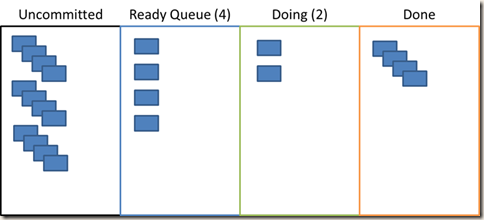

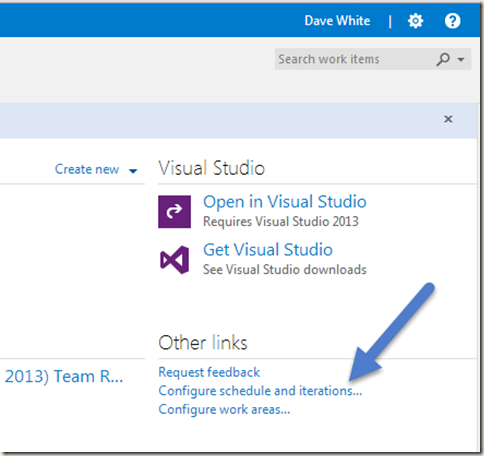
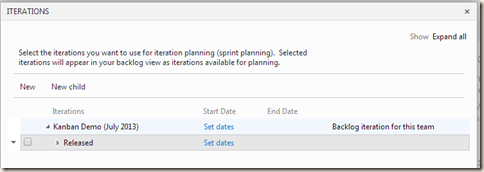

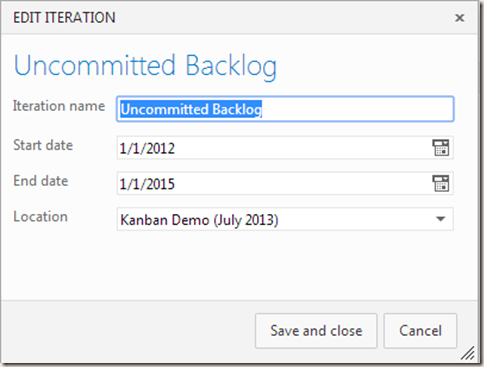
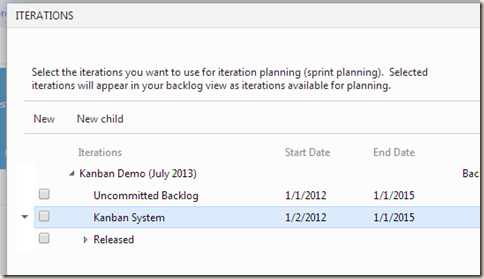
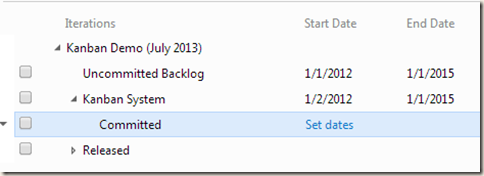
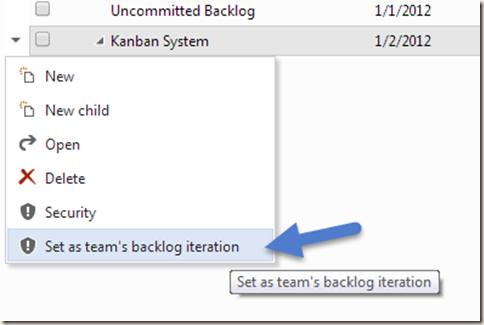
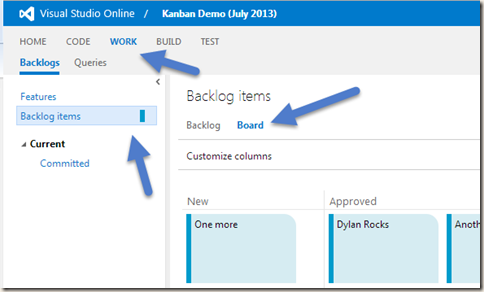
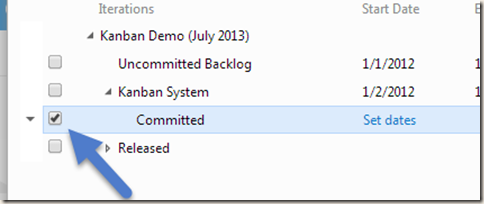

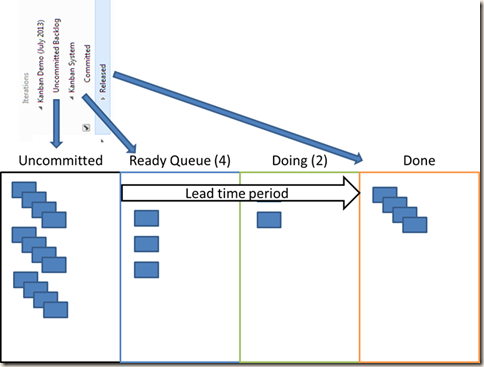


thanks for the info 🙂 (by the way, the kanban board data is exposed via JSON… you can get it by opening browser in developer mode and look at the calls it makes while the board load. we are calling it periodically and dumping the data into a table for our own reporting)
That is great to know! I hadn’t thought about getting the board data that way.
I did want to give the less technically-minded TFS users a way to generate lead time data. I have a follow up post that is LONG LONG over due that completes that thread. Maybe over Christmas break. 😛
Thanks!
I don’t see any start date and end date for Committed and Released. Dont we need that?
Hello Uddin,
I’m not sure I fully understand your question. What are you trying to using Start and End date for the committed and released work items for?
While I understand that you’re trying to replicate a Kanban structure in TFS, labeling a node as ‘uncommitted’ feels mostly like semantics. Why not have the regular node which contains all the planned work, and keep the as-of-yet uncommitted tasks simply without an assigned iteration path?
Hello Frits,
My preference is always to be explicit and use commonly understood concepts in my implementations. I like the explicit word “Uncommitted” because it reinforces the understanding that anything in there is not committed to by anyone. It is just a option that the company may decide to exercise in the future.
Also, the uncommitted node could be renamed to “Upstream” or “Discovery” and then a workflow could happen to those work items in that iteration path.
In TFS 2015 and upstream/discovery kanban concepts, you can have a board (iteration/area path) for the team that performs the upstream work and then a board (iteration/area path) for the delivery team.